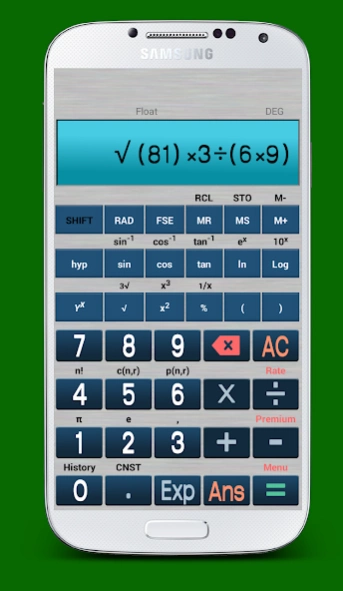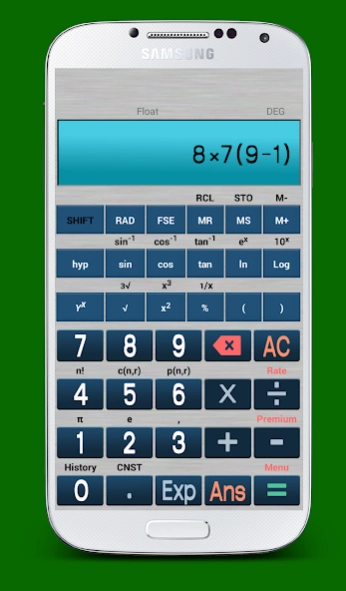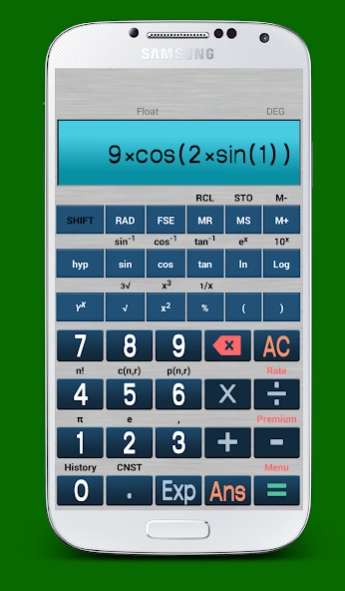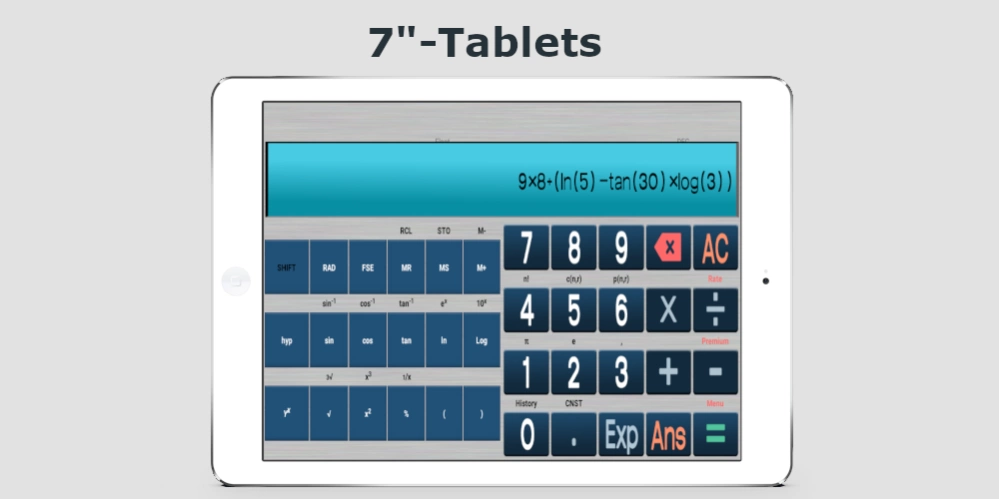Scientific Calculator 1.19
Free Version
Publisher Description
Scientific Calculator - Scientific Calculator - easy to use
Introducing an advanced power calculator that offers a wide range of mathematical functions, including permutation and combinations. This scientific calculator is equipped with additional features such as logarithm, exponential, and modulus operations.
With this power calculator, you can easily solve various arithmetic problems and math formulas, making it an indispensable tool for both school and work. Scientific Calculator is an exceptional app that caters to the needs of students studying mechanical engineering, physics, or mathematics.
The calculator app goes beyond basic functionalities and includes advanced features to enhance your mathematical calculations. It supports fractions, complex numbers, advanced statistics, and provides history and memory registers. Additionally, it offers trigonometry formula functions using Sin, Tan, and Cos.
Here is a summary of the key features of the scientific calculator:
- Logarithm and exponential functions
- Permutation and combinations
- Store up to 9 custom memories for easy access to values
- Convenient copy and paste functionality with Clipboard support
- Ability to solve multiple calculations simultaneously
- Access previous calculations from the history
- Wide range of arithmetic and trigonometric functions
- Basic mathematical operations including addition, subtraction, division, multiplication, and modulus
- Texas Calculator functionality
- Suitable for use as a School Calculator
- Dedicated Geometry Calculator
- Handy Engineering calculator
This math calculator is perfect for anyone in need of a reliable solution to solve their daily arithmetic problems. Whether you are a student, professional, or simply someone who requires accurate and efficient calculations, Scientific Calculator is the ideal choice for you.
About Scientific Calculator
Scientific Calculator is a free app for Android published in the System Maintenance list of apps, part of System Utilities.
The company that develops Scientific Calculator is Meonria. The latest version released by its developer is 1.19.
To install Scientific Calculator on your Android device, just click the green Continue To App button above to start the installation process. The app is listed on our website since 2021-02-08 and was downloaded 2 times. We have already checked if the download link is safe, however for your own protection we recommend that you scan the downloaded app with your antivirus. Your antivirus may detect the Scientific Calculator as malware as malware if the download link to com.meonria.scientificcalc is broken.
How to install Scientific Calculator on your Android device:
- Click on the Continue To App button on our website. This will redirect you to Google Play.
- Once the Scientific Calculator is shown in the Google Play listing of your Android device, you can start its download and installation. Tap on the Install button located below the search bar and to the right of the app icon.
- A pop-up window with the permissions required by Scientific Calculator will be shown. Click on Accept to continue the process.
- Scientific Calculator will be downloaded onto your device, displaying a progress. Once the download completes, the installation will start and you'll get a notification after the installation is finished.